Understanding how to see impressions on Google Analytics can be a good way to get insight into the visibility of your content and marketing efforts.
Whether you're tracking ad campaigns, landing pages, or organic search performance, impressions reveal how often your content appears to users, making it a useful metric for assessing reach.
This step-by-step guide walks you through how to view impressions in Google Analytics, as well as touching on additional metrics you should be tracking alongside impressions.
How to See Impressions on Google Analytics (Step-by-Step)
Google Analytics 4 (GA4)
Impression data isn’t always front and centre in GA4, especially compared to Universal Analytics(external link). Here’s how to access it:
Step 1: Use Google Search Console Integration
To see impressions from Google Search (i.e. organic search impressions), you need to connect Google Search Console(external link) to your GA4 property.
-
Go to your GA4 Admin panel.
-
Under “Property,” click on Search Console Links.
-
Follow the steps to link your GA4 property to your Google Search Console account.
-
Once linked, a new Search Console report will be available under the Acquisition section.
This report includes metrics such as:
- Impressions
- Clicks
- Click-through rate (CTR)
- Average position
Step 2: View Impressions via the Search Console Report
Once linked:
- Go to Reports > Acquisition > Acquisition Overview.
- Find the Search Console card or click into Search Console > Queries.
- Impressions will appear in the columns beside clicks and CTR.
Step 3: Use Google Ads Integration (If Running Paid Campaigns)
If you're running ads through Google Ads and want to view ad impressions:
- In GA4, link your Google Ads account (Admin > Google Ads Links).
- Once linked, go to Advertising > Campaigns.
- Impressions from paid ad campaigns will appear in the performance breakdown.
Step 4: View Impressions in Google Analytics via Custom Events (for on-site content)
You can also track impressions for banners, CTAs, or internal promotions using custom event tracking:
- Set up an event trigger in Google Tag Manager(external link) (e.g. when an element enters the viewport).
- Push that event into GA4 using an “event” tag.
- View the resulting event reports in Explore or Events.
Why Impressions Matter
Impressions tell you how often your content appears to users, whether it's on search engine results pages, ads, or within your own site.
They don’t measure clicks or engagement directly, but they indicate exposure, and exposure is the first step to conversion.
Impressions are particularly valuable when:
- Assessing the effectiveness of SEO (via Search Console reports)
- Measuring ad visibility and reach
- Comparing CTR across campaigns, keywords, or landing pages
- Identifying underperforming content that’s not gaining visibility
Are Impressions the Same as Views?
No - they're closely related, but not the same.
- Impressions: Counted when content appears on a user’s screen.
- Views: Counted when a user actively loads or interacts with the page.
For example, if a user scrolls past your listing in Google Search, it counts as an impression, even if they don’t click through. A view happens if they visit your website.
Both are important, but impressions offer an upper-funnel view of your digital presence.
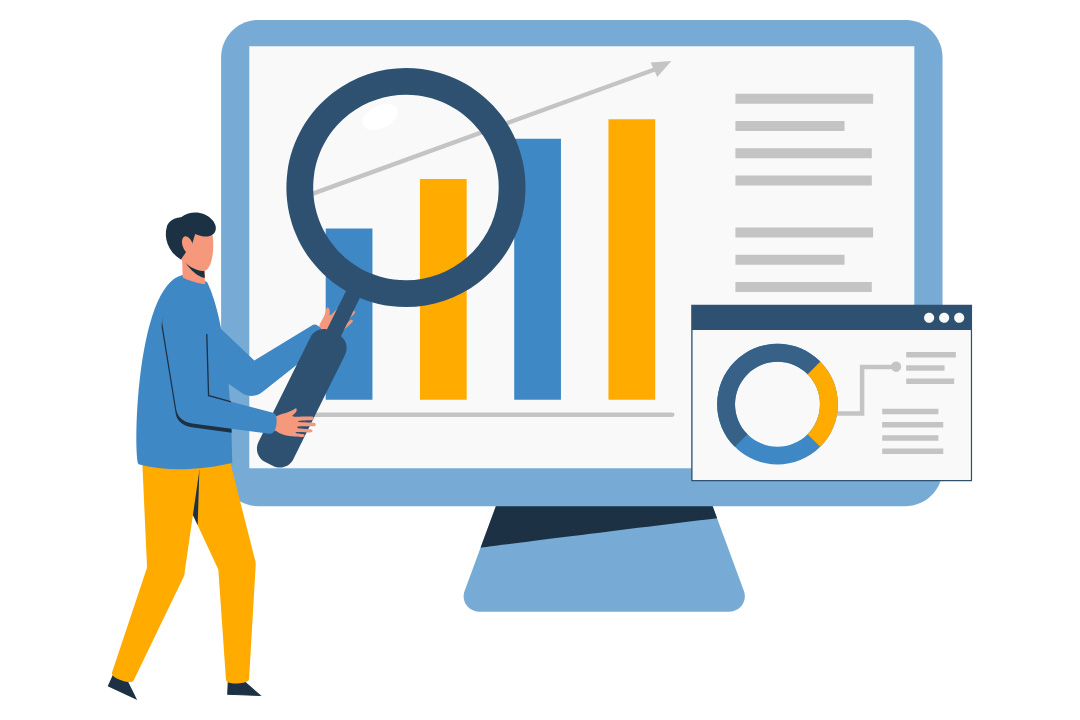
Other Metrics to Track Alongside Impressions
While impressions provide exposure data, they don’t tell the whole story.
Here are other key metrics to evaluate:
Clicks
Measure how many users clicked through after seeing your content. Useful when paired with impressions to calculate CTR.
CTR (Click-through Rate)
CTR = (Clicks ÷ Impressions) x 100
A higher CTR indicates more effective messaging, SEO, or ad creative.
Engagement Rate
Once users land on your site, this tells you how much they interact. Found in GA4’s Engagement reports.
Conversion Rate
Track how many visitors complete a goal (e.g. form submission, purchase). Essential for evaluating the effectiveness of high-impression pages.
Going Beyond the Numbers
Tracking how to see impressions on Google Analytics is the first step.
The real value comes from analysing the data to understand:
- Which channels drive the most visibility?
- What content performs well, but isn’t converting?
- Where should you optimise to improve performance?
Tools like Google Search Console(external link), Google Tag Manager, and Google Ads integration give you a fuller picture - and all of them feed data into GA4 when set up correctly.




