Introduction
Granting access to Google Analytics to a third-party agency like Somar Digital is a straightforward process, but ensuring the right permissions are in place is crucial for security and efficiency.
Whether you're working with an SEO specialist, digital marketing team, or web development agency, providing access allows experts to analyse your website’s performance, identify opportunities for growth, and refine your digital strategy.
This step-by-step guide will walk you through the process of securely granting access to Google Analytics while maintaining full control over your data.
Step-by-Step Guide: How to Grant Access to Google Analytics
Step 1: Log in to Google Analytics
- Navigate to Google Analytics(external link) and sign in.
- Select your Google Analytics account.
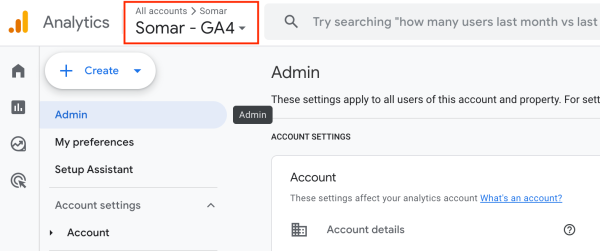
Step 2: Access the Admin Panel
- Click on the Admin option in the left-hand sidebar.
Step 3: Navigate to Account Settings
- Under the Account, Property, or View settings, select Account Settings.
Step 4: Add a New User
- Click Account Settings > Account > Property Access Management.
- In the top right corner, click the + button and select Add Users.
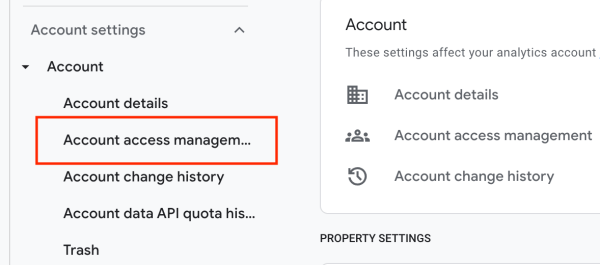
Step 5: Enter Somar Digital’s Email
- Add the email address provided by your third-party agency.
- Ensure the email is a Google-compatible email account.
Step 6: Assign the Appropriate Permissions
- Editor: Allows us to configure settings and create reports but does not grant user management access.
- Viewer: Enables us to see data without making changes.
- Administrator: Grants full access to manage users, settings, and configurations (only required in some cases).
- Choose Editor or Administrator, depending on what’s needed.
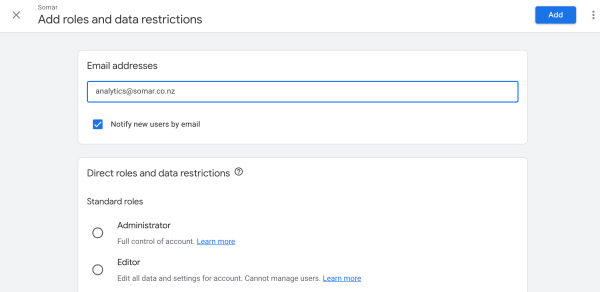
Step 7: Send the Invitation
- Click Add in the top right corner to complete the process.
- Notify your third-party agency once access has been granted.
Why Somar Digital Needs Access to Your Google Analytics
Providing Somar Digital with access to your Google Analytics account allows us to fully understand how your website is performing and identify key areas for improvement. By analysing user behaviour, engagement trends, and conversion data, we can refine your digital strategy and optimise your site for better results.
Understanding How Visitors Interact with Your Website
One of the biggest benefits of granting access is gaining deeper insights into how visitors navigate your website. We examine traffic sources, user flows, and high-exit pages to uncover opportunities for growth. By leveraging this data, we can enhance SEO strategies, improve content, and fine-tune marketing campaigns to increase conversions.
Tracking the Success of Digital Marketing Efforts
Google Analytics also helps us track the success of digital marketing campaigns, including SEO, paid search, and social media. With real-time data on user interactions, we can measure which channels are driving the most valuable traffic and make data-driven recommendations to improve return on investment (ROI).
Enhancing User Experience and Website Performance
A seamless user experience is critical for any website. Google Analytics allows us to monitor bounce rates, page load speeds, and navigation issues that may be impacting usability. By addressing these challenges, we can create a more accessible and engaging website that keeps visitors coming back.
Types of Google Analytics Data We Analyse
Access to Google Analytics provides a wealth of information(external link) that allows us to make informed decisions about your website’s performance. We assess various metrics to refine strategies, enhance engagement, and drive business growth.
Traffic Sources and Marketing Effectiveness
Understanding where visitors are coming from is crucial for optimising your digital marketing strategy. We analyse traffic sources—including organic search, paid ads, social media, and direct visits—to determine which channels are the most effective and where improvements can be made.
Conversion Tracking and Goal Optimisation
A key part of our analysis focuses on conversion tracking. We assess how well your website drives key actions, such as form submissions, product purchases, or event registrations. By reviewing conversion funnels, we identify bottlenecks and recommend optimisations to improve user journeys and increase goal completion rates.
Page Performance and User Engagement
Not all pages perform equally well. Some pages attract significant traffic but fail to engage users, while others may have high engagement but low visibility. We evaluate session durations, scroll depth, and interaction data to pinpoint which pages need improvements, such as enhanced content, better design, or stronger calls to action.
SEO Insights and Search Performance
Search engine rankings play a major role in a website’s visibility. We assess keyword performance, organic traffic trends, and search rankings to ensure your website attracts the right audience. Additionally, we monitor technical SEO(external link) factors such as mobile usability, structured data, and site speed to improve search performance.
Best Practices for Managing Google Analytics Access
Regularly Review User Access
Over time, multiple users may be granted access to your Google Analytics account, including internal team members, external agencies, and consultants. It’s important to periodically review who has access and confirm that each user still requires their assigned permissions.
Removing inactive or unnecessary users helps protect sensitive data and prevents potential security risks.
Revoke Access When No Longer Needed
If a user no longer requires access to your Google Analytics account—such as a former employee or an agency you no longer work with—it’s best practice to revoke their permissions promptly.
This prevents outdated accounts from having unnecessary access, reducing the risk of unauthorised changes or data exposure.
Use the Least Privilege Principle
When granting access, assign only the level of permissions necessary for the user to complete their tasks. For example, an agency managing SEO may only need Editor access, whereas an internal team member responsible for analytics configurations might require Administrator access. Limiting permissions to the minimum required ensures better control over your account while still allowing essential work to be done.
By implementing these best practices, you can maintain the security and effectiveness of your Google Analytics setup while ensuring your data remains accessible to those who need it.
Conclusion
Granting access to Google Analytics is a key step in optimising your website’s performance, but it’s just the beginning. Understanding your data, identifying opportunities for improvement, and refining your digital strategy can make all the difference in driving meaningful results.
If you need expert guidance on website analytics, SEO, or digital marketing, Somar Digital is here to help.
Get in touch with our team today and let’s work together to enhance your website’s performance and maximise your online potential.




