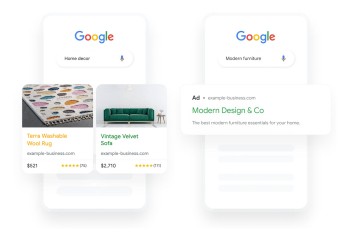What Is a Customer Match List in Google Ads?
Customer Match is a feature of Google Ads that lets businesses upload a customer list(external link) (of existing customers) and target them directly through ad campaigns.
Google matches users across its platforms with details you provide, such as email addresses, phone numbers, and mailing addresses.
In New Zealand, where personalised advertising and strong customer relationships are key to success, a well-utilised customer match list can drive high-performing campaign results. Unlike interest-based targeting, customer list targeting reaches people who already know your brand, making them more likely to convert.
It’s one of the most direct ways to re-engage past customers, cross-sell services, or offer promotions to high-value segments.
How to Create a Customer List in Google Ads
Creating a customer list in Google Ads(external link) is a relatively straightforward process, but you need to make sure that you format your data correctly.
Follow this step-by-step guide to get started.
Step 1: Prepare Your Customer Data
Create a CSV file(external link) containing your customer data.
You can include:
- Email addresses - label column header as “Email”
- Phone numbers (with country code, e.g. +64 for New Zealand) - label column header as “Phone”
- First and last names - label column headers as “First Name” and “Last Name”
- Country and postcode (or Zip) - label column headers as “Country” and “Zip”
- For more information see this page for help(external link).
Be sure to comply with New Zealand’s Privacy Act 2020(external link) and ensure you have customer consent for marketing use.
Step 2: Upload Your List to Google Ads
- Log in to your Google Ads account.
- Click on ‘Tools’ in the menu to the left.
- Under ‘Shared Library’, click ‘Audience Manager’.
- Under ‘Your Data Segments’ click the blue plus button.
- Choose ‘Customer list’ as the audience type.
- Name your audience and upload your CSV file.
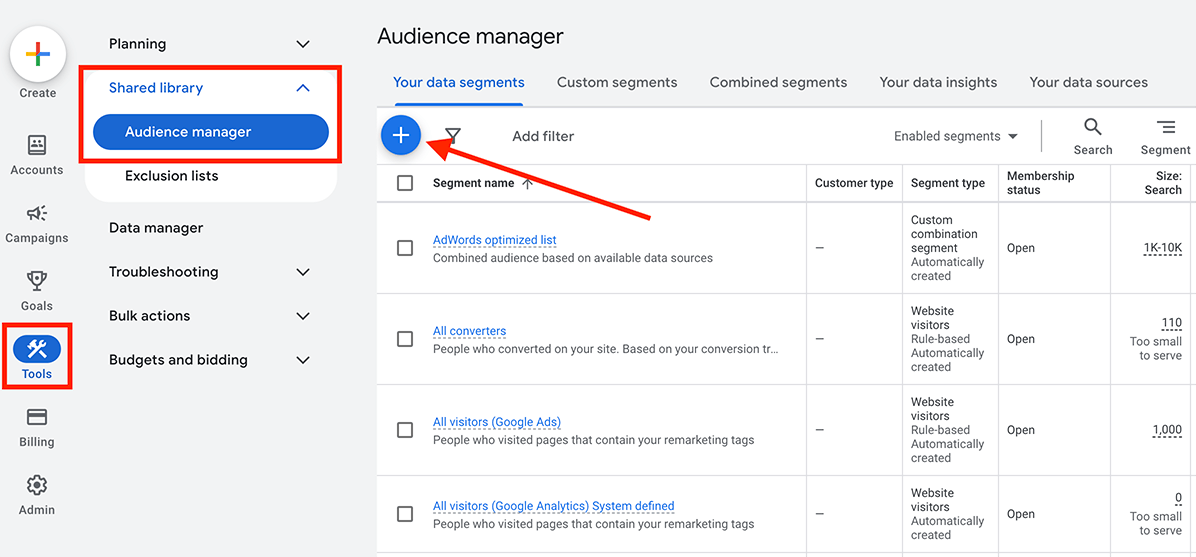
Step 3: Customer List Settings
- Name your audience
- You can also select a customer type, such as 'Purchasers', 'Disengaged customers' or 'Paid subscribers', although this is optional.
- Next, you'll be asked to select 'Data type'. Selecting 'Upload Emails, Phones and/or Postal Addresses' is the most straightforward but you can also upload user IDs and mobile device IDs.
- Upload your CSV file (there are instructions on this page on how to format your customer list if you need help with that).
Finally, you’ll need to set how long people stay in this audience.
Google sets this to 540 days by default but it is up to you how long you want users to see your ads.
Choose what best suits your campaign objective. Ultimately it depends on your sales cycle and goals, and how long you expect your ad to be relevant to the user.
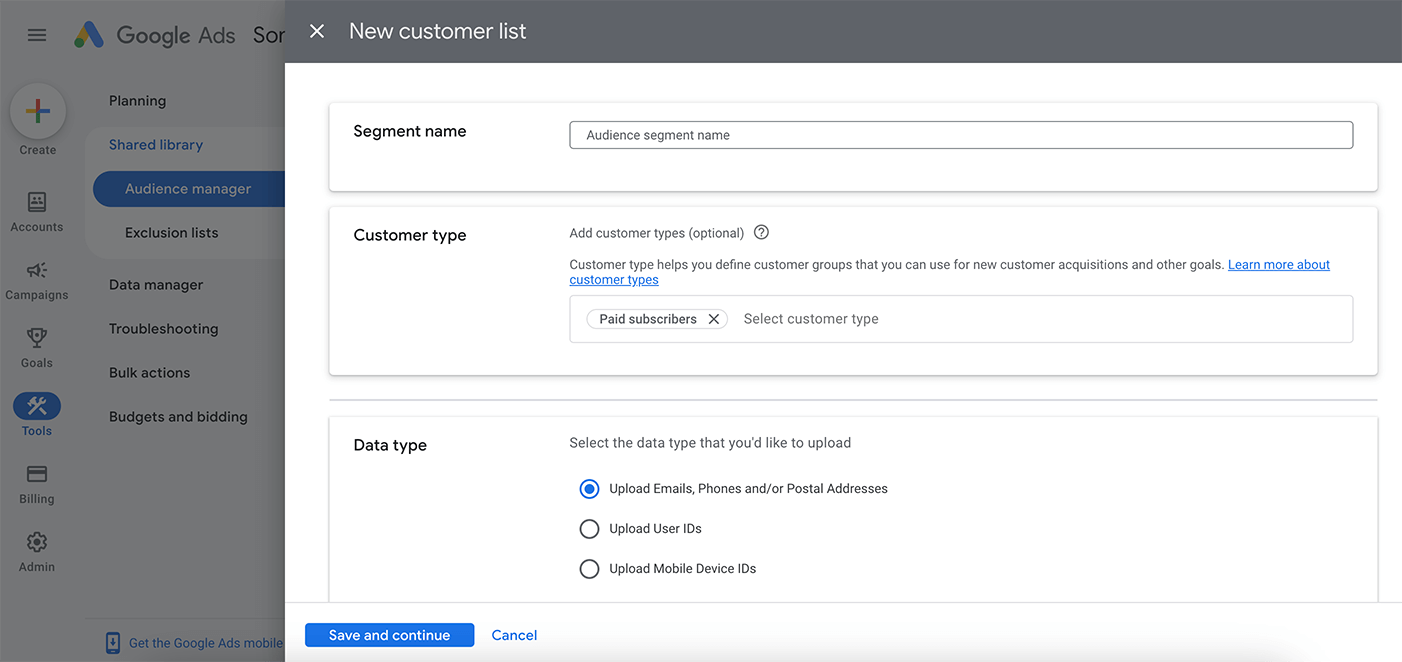
Step 4: Create a Campaign Using the List
Once your list is uploaded and processed (this may take up to 48 hours), you can use it as a targeting option in a campaign or ad group.
Select your customer list in the ‘Audience Segments’ section during campaign setup.
You’re now ready to start reaching your most valuable audience.
Benefits of Using Customer Lists in Google Ads
Target High-Intent Audiences
Customer lists allow you to reach people who already have a relationship with your brand.
These users are far more likely to engage with your ads and take action.
Whether it's bringing people back to your site or encouraging them to complete a purchase, customer lists help reduce wasted ad spend and increase ROI.
Build Lookalike Audiences
By uploading a customer list, you can create Similar Audiences in Google Ads – these are users who share characteristics with your existing customers.
This can be a great way to help you expand your reach without sacrificing relevance.
Tailor Messaging to Segments
You can segment your list and create specific campaigns for different audiences – for example, one campaign for lapsed customers and another for loyal repeat buyers.
This means better performance and a better user experience.
Improve Cross-Channel Consistency
When your Google Ads campaigns are integrated with customer data, it ensures consistent messaging across email, social media, and search – reinforcing your brand wherever your audience goes.
How Google Matches Your Customer List
Google uses a secure process to match the contact information you provide with signed-in users on Google platforms such as Search, Gmail, YouTube, and Display Network(external link).
Matches only occur if the user is signed into their Google account.
Your customer data is hashed and never shared, ensuring compliance with data privacy regulations.
Typically, match rates can range from 40% to 70% depending on the quality of your list.

Use Cases for Customer Lists in Google Ads
Retargeting
Re-engage people who visited your site but didn’t convert.
A well-timed offer or reminder can bring them back.
Upselling and Cross-Selling
Promote new services or complementary products to your existing customers.
For example, a local Kiwi business selling outdoor gear could advertise new hiking packs to customers who previously bought boots.
Win-Back Campaigns
Reach customers who haven’t purchased in a while with a limited-time offer.
Customer lists make it easier to identify and target these lapsed customers.
Event and Product Launches
Generate buzz among your most loyal supporters by using customer lists for early announcements.
These campaigns can be used to test messaging before wider release.
Things to Keep in Mind
- Keep your customer list clean and up to date.
- Always adhere to Google’s Customer Match policies and New Zealand’s privacy laws.
- Avoid overly narrow targeting – combining customer lists with broader targeting (like keywords or demographics) can improve results.
- Use exclusions to avoid showing ads to existing customers when promoting new acquisition offers.
Final Thoughts on Customer Lists in Google Ads
When used strategically, Customer Match lists in Google Ads give your campaigns a serious advantage, - especially in smaller, ultra-competitive markets, like New Zealand. Or in specific regions or cities like Wellington or Christchurch
They enable more precise targeting, personalised messaging, and better ROI.
Whether you’re trying to boost conversions, build loyalty, or reach new audiences, a customer list is a must-have tool in your digital marketing toolkit.
If you’re not already using them, now’s a great time to start.
If you need help setting up Customer Match lists or need advice on how to improve your Google Ads campaigns reach out to us. We’re happy to help!